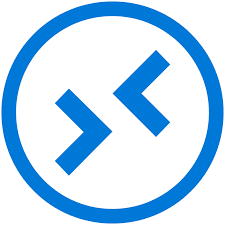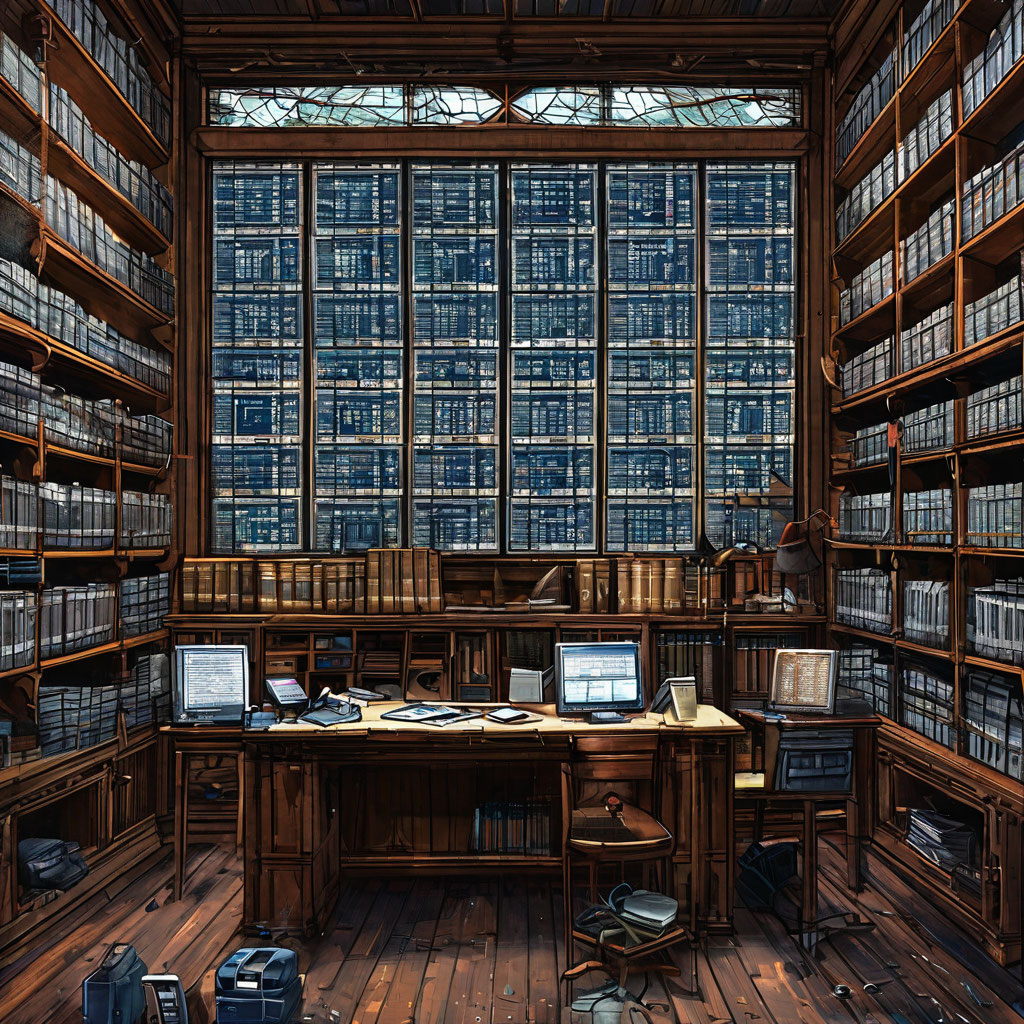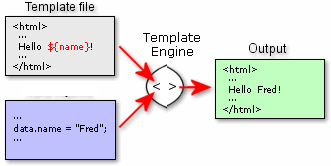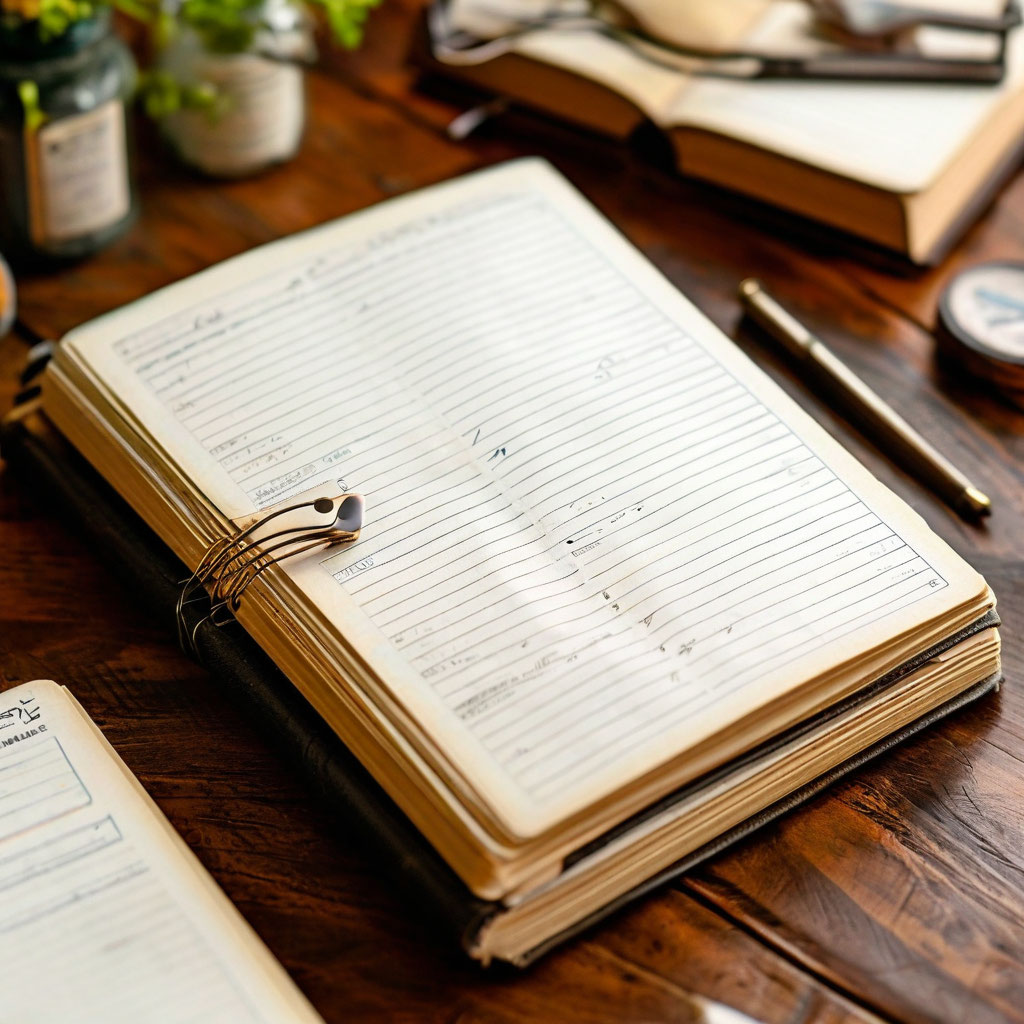Установка пакета локально
Установка стандартная для Linux:
# yum install redis.x86_64
# systemctl enable redis
# systemctl start redisRedis доступен на порту 6379.
Пример файла конфигурации:
bind 0.0.0.0
protected-mode yes
port 6379
tcp-backlog 511
timeout 0
tcp-keepalive 300
daemonize no
supervised no
pidfile /var/run/redis_6379.pid
loglevel notice
logfile /var/log/redis/redis.log
databases 16
always-show-logo yes
save 900 1
save 300 10
save 60 10000
stop-writes-on-bgsave-error yes
rdbcompression yes
rdbchecksum yes
dbfilename dump.rdb
dir /var/lib/redis
replica-serve-stale-data yes
replica-read-only yes
repl-diskless-sync no
repl-diskless-sync-delay 5
repl-disable-tcp-nodelay no
replica-priority 100
maxmemory 3221225472
lazyfree-lazy-eviction no
lazyfree-lazy-expire no
lazyfree-lazy-server-del no
replica-lazy-flush no
appendonly no
appendfilename "appendonly.aof"
appendfsync everysec
no-appendfsync-on-rewrite no
auto-aof-rewrite-percentage 100
auto-aof-rewrite-min-size 64mb
aof-load-truncated yes
aof-use-rdb-preamble yes
lua-time-limit 5000
slowlog-log-slower-than 10000
slowlog-max-len 128
latency-monitor-threshold 0
notify-keyspace-events ""
hash-max-ziplist-entries 512
hash-max-ziplist-value 64
list-max-ziplist-size -2
list-compress-depth 0
set-max-intset-entries 512
zset-max-ziplist-entries 128
zset-max-ziplist-value 64
hll-sparse-max-bytes 3000
stream-node-max-bytes 4096
stream-node-max-entries 100
activerehashing yes
client-output-buffer-limit normal 0 0 0
client-output-buffer-limit replica 256mb 64mb 60
client-output-buffer-limit pubsub 32mb 8mb 60
hz 10
dynamic-hz yes
aof-rewrite-incremental-fsync yes
rdb-save-incremental-fsync yesПодключиться к консоли redis:
# redis-cliЗапросить все ключи Redis:
# redis-cli --scan --pattern '*'Запуск в Docker Compose
Файл docker-compose.yml:
version: '2'
services:
redis:
image: docker.io/bitnami/redis:7.0
environment:
- ALLOW_EMPTY_PASSWORD=yes
- REDIS_DISABLE_COMMANDS=FLUSHDB,FLUSHALL
ports:
- '6379:6379'
volumes:
- './redis/redis_data:/bitnami/redis/data'
- './redis/redis.conf:/opt/bitnami/redis/etc/redis.conf'Пример файла конфигурации:
bind 0.0.0.0 ::
protected-mode no
port 6379
tcp-backlog 511
timeout 0
tcp-keepalive 300
port 6379
daemonize yes
pidfile /opt/bitnami/redis/tmp/redis.pid
loglevel notice
logfile ""
databases 16
always-show-logo no
set-proc-title yes
proc-title-template "{title} {listen-addr} {server-mode}"
stop-writes-on-bgsave-error yes
rdbcompression yes
rdbchecksum yes
dbfilename dump.rdb
rdb-del-sync-files no
dir /bitnami/redis/data
replica-serve-stale-data yes
replica-read-only yes
repl-diskless-sync yes
repl-diskless-sync-delay 5
repl-diskless-sync-max-replicas 0
repl-diskless-load disabled
repl-disable-tcp-nodelay no
replica-priority 100
acllog-max-len 128
lazyfree-lazy-eviction no
lazyfree-lazy-expire no
lazyfree-lazy-server-del no
replica-lazy-flush no
lazyfree-lazy-user-del no
lazyfree-lazy-user-flush no
oom-score-adj no
oom-score-adj-values 0 200 800
disable-thp yes
appendonly yes
appendfilename "appendonly.aof"
appenddirname "appendonlydir"
appendfsync everysec
no-appendfsync-on-rewrite no
auto-aof-rewrite-percentage 100
auto-aof-rewrite-min-size 64mb
aof-load-truncated yes
aof-use-rdb-preamble yes
aof-timestamp-enabled no
maxmemory 3221225472
slowlog-log-slower-than 10000
slowlog-max-len 128
latency-monitor-threshold 0
notify-keyspace-events ""
hash-max-listpack-entries 512
hash-max-listpack-value 64
list-max-listpack-size -2
list-compress-depth 0
set-max-intset-entries 512
zset-max-listpack-entries 128
zset-max-listpack-value 64
hll-sparse-max-bytes 3000
stream-node-max-bytes 4096
stream-node-max-entries 100
activerehashing yes
client-output-buffer-limit normal 0 0 0
client-output-buffer-limit replica 256mb 64mb 60
client-output-buffer-limit pubsub 32mb 8mb 60
hz 10
dynamic-hz yes
aof-rewrite-incremental-fsync yes
rdb-save-incremental-fsync yes
jemalloc-bg-thread yes
rename-command FLUSHDB ""
rename-command FLUSHALL ""Проверка, что все работает:
# docker exec -it f47038d64025 redis-cli --scan --pattern '*'Адаптация для Docker Swarm
version: "3.9"
services:
redis:
image: docker.io/bitnami/redis:7.0
environment:
- ALLOW_EMPTY_PASSWORD=yes
- REDIS_DISABLE_COMMANDS=FLUSHDB,FLUSHALL
healthcheck:
test: ["CMD", "redis-cli", "ping"]
interval: 1s
timeout: 3s
retries: 30
deploy:
resources:
limits:
cpus: '2'
memory: 3072M
reservations:
cpus: '0.5'
memory: 512M
ports:
- '6379:6379'
volumes:
- './redis/redis_data:/bitnami/redis/data'
- './redis/redis.conf:/opt/bitnami/redis/etc/redis.conf'